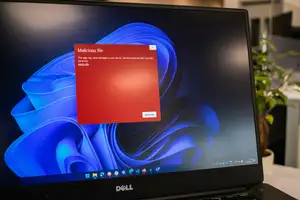Why Upgrade to a 4K Monitor: Benefits and Advantages
4K monitors have been around for a while now, and while they were once considered a luxury item, they have become more affordable over the years. If you're still using a 1080p or 1440p monitor, you might be wondering if it's worth upgrading to a 4K monitor. In this article, we'll explore the benefits of upgrading to a 4K monitor and help you determine if it's the right choice for your needs.

The evolution of display technology has come a long way since the early days of computing. From CRT monitors to LCDs to LED-backlit displays, each new technology has brought significant improvements in terms of visual clarity and detail. 4K monitors are the latest addition to this lineage, offering four times the resolution of a 1080p display. With a 4K monitor, you'll be able to see more detail in your images and videos, making it easier to spot fine details and appreciate the full beauty of your content.
Key Takeaways
- Upgrading to a 4K monitor can significantly improve visual clarity and detail, making it easier to appreciate the full beauty of your content.
- 4K monitors can boost productivity and multitasking by providing more screen real estate and allowing you to see more information at once.
- 4K monitors are ideal for gaming and entertainment, providing a more immersive and enjoyable experience with better graphics and smoother gameplay.
The Evolution of Display Technology

From HD to 4K: A Brief History
Display technology has come a long way since the introduction of the first CRT monitors in the 1980s. The first computer monitors had a resolution of only 320x200 pixels, which was considered high resolution at the time. However, with the advent of high-definition (HD) technology in the 1990s, the resolution of computer monitors increased dramatically.
HD technology was first introduced in the television industry, with the first HD TV sets hitting the market in the late 1990s. These TV sets had a resolution of 720p or 1080i, which was a significant improvement over the standard definition (SD) TV sets of the time. The introduction of HD technology in the television industry paved the way for the introduction of HD monitors in the computer industry.
The first HD monitors had a resolution of 1920x1080 pixels, which is commonly referred to as 1080p. These monitors quickly became popular among computer users because of their high resolution and sharp image quality. However, as technology continued to advance, the demand for even higher resolution monitors increased.
Understanding Resolution and Pixel Density
Resolution refers to the number of pixels that a monitor can display horizontally and vertically. The higher the resolution, the more pixels the monitor can display, resulting in a sharper and more detailed image. Pixel density refers to the number of pixels per inch (PPI) on a monitor. The higher the PPI, the sharper and more detailed the image will appear.
4K monitors have a resolution of 3840x2160 pixels, which is four times the resolution of 1080p monitors. This means that 4K monitors can display four times as many pixels as 1080p monitors, resulting in a much sharper and more detailed image. Additionally, 4K monitors have a higher pixel density than 1080p monitors, which means that the individual pixels are much smaller and less noticeable.
Overall, the evolution of display technology has led to the introduction of high-resolution monitors that offer incredibly sharp and detailed images. Upgrading to a 4K monitor can provide a significant improvement in image quality, making it a worthwhile investment for anyone who values a high-quality display.
Visual Clarity and Detail

One of the most significant benefits of upgrading to a 4K monitor is the improved visual clarity and detail it provides. The higher resolution of a 4K monitor means that it can display more pixels per inch, resulting in a sharper and more detailed image.
The Impact of Higher Resolution on Image Quality
By increasing the pixel density, a 4K monitor can display more detail in images, videos, and text. The higher resolution also means that the edges of objects appear smoother, with fewer jagged edges or pixelation. This results in a more realistic and immersive viewing experience, especially when watching high-quality video content or playing video games.
In addition, a 4K monitor can display more colors than a standard 1080p monitor. This means that images and videos appear more vibrant and lifelike, with a wider range of hues and shades. This can be particularly beneficial for graphic designers, photographers, and other professionals who require accurate color representation.
Comparing 4K with 1080p
When comparing the visual quality of a 4K monitor to a standard 1080p monitor, the difference is immediately apparent. A 4K monitor can display four times as many pixels as a 1080p monitor, resulting in a much sharper and more detailed image.
In addition, a 4K monitor can display more content on the screen at once, without sacrificing visual clarity or detail. This can be particularly beneficial for professionals who require multiple windows or applications open simultaneously.
Overall, upgrading to a 4K monitor can provide a significant improvement in visual clarity and detail, making it a worthwhile investment for anyone who values high-quality image and video content.
Productivity and Multitasking

Enhanced Workspace Area
Upgrading to a 4K monitor can significantly improve productivity and multitasking abilities. With the four times increase in screen real estate, users can have multiple windows open simultaneously without having to constantly switch between them. This means that they can easily keep track of different applications, such as email, web browsers, and productivity software, all at once.
In addition, the increased workspace area allows users to work on multiple projects at the same time without having to constantly resize windows or switch between applications. This can be particularly useful for professionals who need to work on multiple projects simultaneously.
Benefits for Creative Professionals
Creative professionals, such as graphic designers and video editors, can greatly benefit from the increased resolution and color accuracy of a 4K monitor. The higher resolution allows for more detail and clarity, making it easier to work with intricate designs and high-quality video footage.
Moreover, 4K monitors often come with a wider color gamut, meaning they can display more colors than traditional monitors. This makes them ideal for color-critical work, such as photo and video editing, where accurate color representation is crucial.
Overall, upgrading to a 4K monitor can greatly enhance productivity and multitasking abilities, as well as provide benefits for creative professionals. With the increased workspace area and improved resolution and color accuracy, users can work more efficiently and effectively.
Gaming and Entertainment Experience

A 4K monitor can significantly enhance the gaming and entertainment experience. The higher resolution and pixel density offer a more immersive and realistic gameplay experience.
4K Gaming Advantages
Gaming on a 4K monitor allows players to see more details, textures, and colors that are not visible on lower resolution monitors. The increased resolution also provides a wider field of view, allowing gamers to see more of the game world and be more aware of their surroundings. This is especially useful in first-person shooter games where every detail can make a difference.
Moreover, a 4K monitor can also provide a smoother gaming experience. With a higher refresh rate, gamers can enjoy more fluid and responsive gameplay, which is especially important in fast-paced action games. Some 4K monitors also support adaptive sync technologies such as G-Sync or FreeSync, which can eliminate screen tearing and stuttering, providing a seamless gaming experience.
Streaming and Content Consumption
A 4K monitor is also ideal for streaming and content consumption. With more and more content being produced in 4K resolution, a 4K monitor can provide a more immersive and enjoyable viewing experience. Movies, TV shows, and videos can be enjoyed with more detail, clarity, and vibrancy, making the viewing experience more engaging.
In addition, a 4K monitor can also provide a better multitasking experience. With a higher resolution, users can have multiple windows open side by side without sacrificing screen real estate. This is especially useful for content creators, graphic designers, and other professionals who need to work with multiple applications simultaneously.
In conclusion, upgrading to a 4K monitor can significantly enhance the gaming and entertainment experience. With improved resolution, pixel density, and refresh rate, gamers can enjoy more immersive and realistic gameplay. Moreover, a 4K monitor can also provide a better viewing and multitasking experience, making it a worthwhile investment for anyone who values high-quality visual content.
Future-Proofing Your Setup

Upgrading to a 4K monitor is not just about enjoying a higher resolution and better picture quality. It is also about future-proofing your setup, ensuring that you are ready for the latest technology trends and that your investment has long-term value. Here are some reasons why upgrading to a 4K monitor is a smart move for future-proofing your setup.
Staying Ahead with Technology Trends
Technology is constantly evolving, and it is important to stay ahead of the curve. 4K technology is the future of displays, and as more and more content is produced in 4K, you will be able to take advantage of it with a 4K monitor. In fact, 4K has become the new standard, and you do not want to be left behind with an outdated monitor. With a 4K monitor, you will be able to enjoy the latest games, movies, and TV shows in stunning detail and clarity.
Long-Term Investment Value
Investing in a 4K monitor is also a smart long-term investment. While the initial cost may be higher than a standard monitor, the long-term value is undeniable. As 4K becomes more popular, the demand for 4K monitors will increase, and the value of your investment will rise. Additionally, a 4K monitor will last longer than a standard monitor, as it has a higher resolution and better picture quality. This means that you will be able to use your 4K monitor for years to come, without having to worry about upgrading to a newer monitor anytime soon.
Overall, upgrading to a 4K monitor is a smart move for future-proofing your setup. With the latest technology trends moving towards 4K, and the long-term investment value of a 4K monitor, it is clear that upgrading to a 4K monitor is a wise investment.
Compatibility and Connectivity

Ensuring Your System Can Support 4K
Before upgrading to a 4K monitor, it is important to ensure that your system can support it. 4K monitors require a significant amount of power to display their high resolution, so it is important to have a compatible graphics card. A dedicated graphics card with at least 4GB of VRAM is recommended to ensure smooth performance.
It is also important to ensure that your computer's operating system can support 4K resolution. Most modern operating systems, such as Windows 10 and macOS, support 4K resolution, but it is always best to check the system requirements before making a purchase.
Connectivity Options for 4K Monitors
When it comes to connectivity options for 4K monitors, there are a few things to keep in mind. First, it is important to ensure that your graphics card has the necessary ports to connect to a 4K monitor. HDMI 2.0 and DisplayPort 1.4 are the most common ports used for 4K monitors, but it is important to check the specifications of your graphics card to ensure compatibility.
Another consideration is the type of cable you use to connect your 4K monitor. HDMI cables are the most common, but it is important to use a cable that is rated for 4K resolution. DisplayPort cables are also an option and are generally considered to be more reliable for 4K displays.
Overall, ensuring compatibility and connectivity are important factors to consider when upgrading to a 4K monitor. By doing so, you can ensure that you get the most out of your investment and enjoy a high-quality viewing experience.
Considerations Before Upgrading

Before upgrading to a 4K monitor, there are a few considerations that should be taken into account to ensure that the user will get the most out of their investment.
Evaluating System Requirements
One of the most important considerations is whether the user's system can handle a 4K monitor. According to TechRadar, a 4K monitor requires a lot of processing power, which means that the user's computer must have a powerful graphics card and processor to handle the increased resolution.
Before upgrading, the user should check their computer's specifications to ensure that it can handle a 4K monitor. If the user's computer is not powerful enough, they may need to upgrade their graphics card or processor before upgrading their monitor.
Balancing Performance and Cost
Another consideration when upgrading to a 4K monitor is balancing performance and cost. While 4K monitors offer a significant improvement in image quality, they can also be expensive.
According to PCWorld, the cost of a 4K monitor can be two to three times more than a standard 1080p monitor. Therefore, the user should consider their budget and whether the benefits of a 4K monitor outweigh the cost.
It is also important to note that upgrading to a 4K monitor may require upgrading other components of the user's system, such as their graphics card or processor, which can add to the overall cost. Therefore, the user should carefully consider their budget and performance needs before upgrading to a 4K monitor.
Overall, while upgrading to a 4K monitor can provide a significant improvement in image quality, it is important to carefully evaluate system requirements and balance performance and cost before making the investment.
Frequently Asked Questions

What are the benefits of using a 4K monitor for professional tasks?
A 4K monitor offers a higher resolution, which means more screen real estate and improved clarity. This can be particularly useful for professionals who need to work with detailed images, graphics, or text. With a 4K monitor, you can see more of your work at once, which can lead to increased productivity and efficiency.
How does a 4K monitor enhance the gaming experience?
A 4K monitor can provide a more immersive gaming experience by offering a higher resolution and more detail. Games will look sharper and more realistic, and you'll be able to see more of the game world at once. Additionally, some 4K monitors offer a higher refresh rate, which can reduce motion blur and improve the overall smoothness of gameplay.
What should be considered when deciding if a 4K monitor is overkill?
While a 4K monitor can offer many benefits, it may not be necessary for everyone. If you primarily use your computer for basic tasks like browsing the web and checking email, a 4K monitor may be overkill. Additionally, if your computer isn't powerful enough to handle 4K resolution, you may not see much of a difference. Finally, if you have a limited budget, a 4K monitor may not be the best use of your resources.
Can you notice the difference with a 4K monitor when using a PS5?
Yes, a 4K monitor can significantly enhance the gaming experience when using a PS5. With a 4K monitor, you'll be able to see more detail and enjoy a more immersive experience. Additionally, some 4K monitors offer features like HDR and a high refresh rate, which can further enhance the gaming experience.
What are the potential drawbacks of switching to a 4K monitor?
One potential drawback of switching to a 4K monitor is that it may require a more powerful computer to handle the higher resolution. Additionally, some older software may not be optimized for 4K resolution, which could lead to compatibility issues. Finally, 4K monitors can be more expensive than lower-resolution monitors, which may be a consideration for some users.
How does programming or coding benefit from a 4K display?
A 4K monitor can be particularly useful for programmers and coders who need to work with multiple windows and applications at once. With a 4K monitor, you can see more of your code and development environment at once, which can increase productivity and reduce the need for scrolling and window switching. Additionally, the improved clarity and detail of a 4K monitor can make it easier to read small text and spot errors in your code.