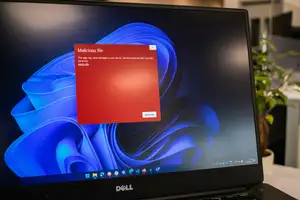Top 10 Ad Blockers of 2024 for a Better Internet Experience
Disclosure: Wizards of Technology might earn a small commission when you click on links through this site and make purchases. The earning of this affiliate commission in no way affects how services are reviewed, ranked or rated.
Almost every website you visit today from a smartphone, tablet, laptop, or desktop device seems to have annoying ads that pop up out of nowhere and interrupt our browsing experience.
There are many different types of website ads, which usually appear in the form of video ads, carousels, gifs, and images. They can be extremely disruptive and ruin the experience of visiting a website, from the page taking forever to load to crashing entirely.
Some ads can even contain malware that can infect our devices or contain links that redirect us to scam sites. Fortunately, there’s a solution - Ad blockers. They can get rid of those pesky ads and massively help improve our internet browsing experience.
Our dedicated research team has found ten of the best ad blockers in the world with some great ad blocking features. The number one pick we all agreed upon was NordVPN. Let’s dive in to discover more about the world’s ten best ad blockers, starting with the one we consider to be better than the rest – NordVPN.
Best Ad Blocking Software of 2024
After carefully scouring the internet looking for the most effective, trustworthy, and reliable ad blocker services, our expert team compared many and came across ten that were far better at blocking ads than all the others.
Most are easy to use, but some are ideal for advanced users, and others are great for beginners. They include the following trusted brands:
- NordVPN: Best Ad Blocker & VPN
- Total Adblock: Best for Ease of Use
- uBlock Origin: Best free Ad Blocker
- AdGuard: Best Ad Blocker for Parents
- Ghostery: Best for YouTube Ad Blocking
- AdLock: Best at Blocking Social Media
- 1Blocker: Best for iOS and MacOS
- Surfshark VPN: Budget-Friendly Option
- AtlasVPN: Great Option for the Price
- Proton VPN: Best for Customization
NordVPN
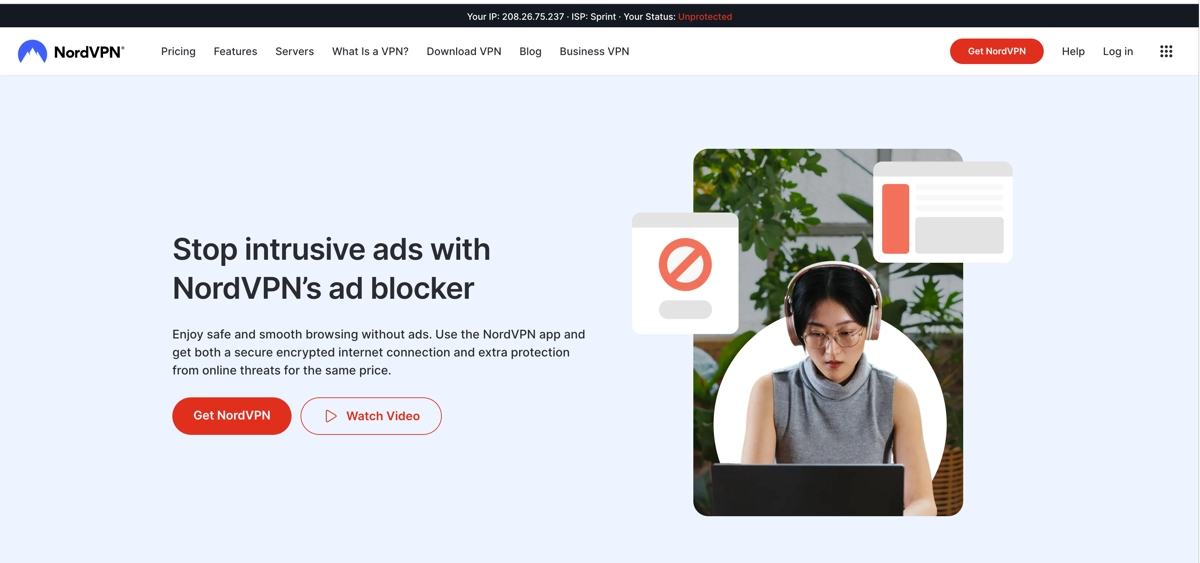
Highlights
- Superior ad blocking capabilities
- Blocks malicious sites
- VPN included (NordVPN)
- URL trimming feature
- FREE 7-day trial available
- Compatible with multiple devices and browsers
- Scans downloaded files
Review
NordVPN does more than just block web ads and is far better than any of the other popular ad blockers featured on this page. There are many other reasons why this popular ad blocker made it to the top of our list.
For example, it’s super easy to use, and there’s a browser extension for the following web browsers: Chrome Firefox Safari Edge Internet Explorer Opera and Brave.
It works equally well on most mobile and desktop devices and platforms, such as iOS, Android, Linux, macOS, and Windows, meaning most people can benefit from using NordVPN.
It comes with a built in VPN, and it blocks trackers, among other things. NordVPN’s ad blocker feature also scans downloaded files, blocks malware, and prevents you from visiting malicious sites.
It even provides a weekly summary of the services it has blocked, meaning you can track how effective it is. When people ask about good ad blockers, NordVPN is the name that gets recommended the most.
If you want a reliable ad blocker that many consider better than all other ad blockers, make sure you try NordVPN before trying any others. You won’t be disappointed.
We love that it blocks YouTube ads, and don’t forget that you can try a free version for seven days to see what you think.
NordVPN Pricing
NordVPN 2 Year Plan Pricing
- Most Popular 2-year Plus plan at $3.99 / month (Savings of 62%)
- 2-year Complete plan at $5.99 / month (Savings of 68%)
- 2-year Standard plan at $3.19 / month (Savings of 61%)
NordVPN 1 Year Plan Pricing
- Most Popular Plan 1 year Plus plan at $5.79 / month (Savings of 45%)
- 1 year Complete plan at $6.99 / month (Savings of 57%)
- 1 year Standard plan at $4.99 / month (Savings of 39%)
NordVPN Monthly Plan Pricing
- Most Popular Plan monthly Plus plan at $13.79 / month
- Monthly Complete plan at $14.99 / month
- Monthly Standard plan at $12.99 / month
Total Adblock
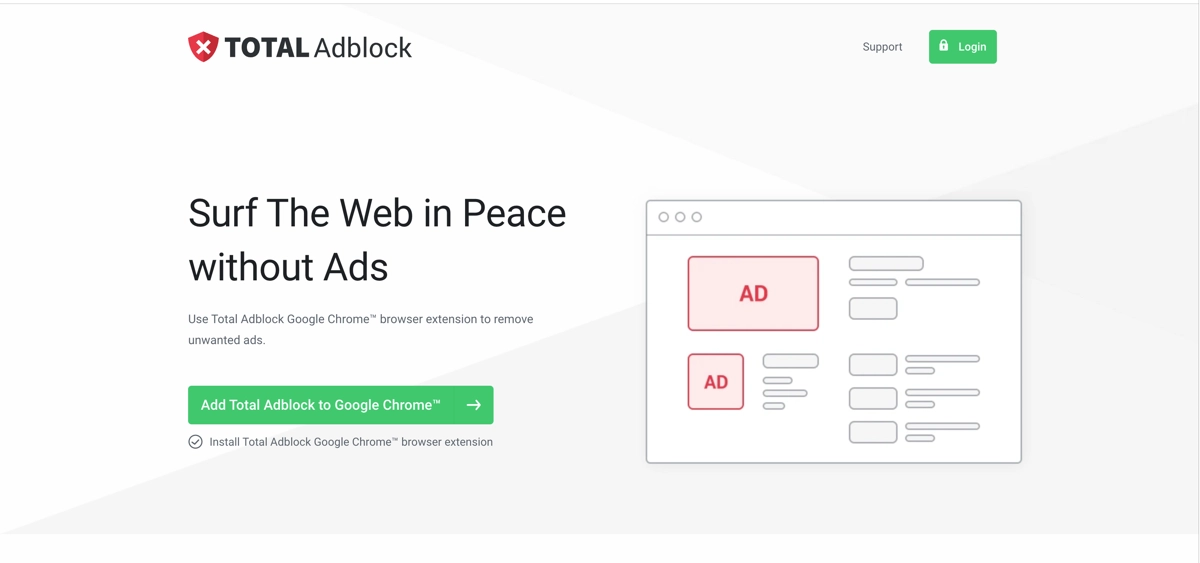
Highlights
- Superb test results for blocking adverts
- Affordable + 7-day free trial
- iOS and Android apps available
- Excellent Google Chrome extension
- Blocks third party trackers
- Great at tracking ads
- Allows you to whitelist certain ads and pop-up notifications
Review
Total Adblock is excellent at removing ads in most major browsers and on most mobile devices. It’s easy to use, and for what you get, it’s also one of the most affordable ad blockers.
It comes with several customer filters for blocking ads and several other blocking filters, like tracking protection, base, annoyance, and social media filters.
It allows you to whitelist certain ads and pop-up notifications. Total Adblock helps you say goodbye to online ads on any site you visit. Plus, we also love how effective it is in blocking YouTube ads.
Total Adblock does exactly what you need it to do without affecting the web browsing experience. The only downside is that it’s not yet available for Apple’s web browser, Safari. Apart from that, there are no other downsides, and you can’t get much better.
If you want a reliable ad blocker that can get rid of those intrusive pop ups that constantly show up, try Total Adblock. It gets rid of most ads, and the customizable filters make it one of the best ad blockers out there.
Total AdBlock Pricing
Unlimited Adblock
- 1 Year Plan $29 / year (Was $119 / year)
uBlock Origin
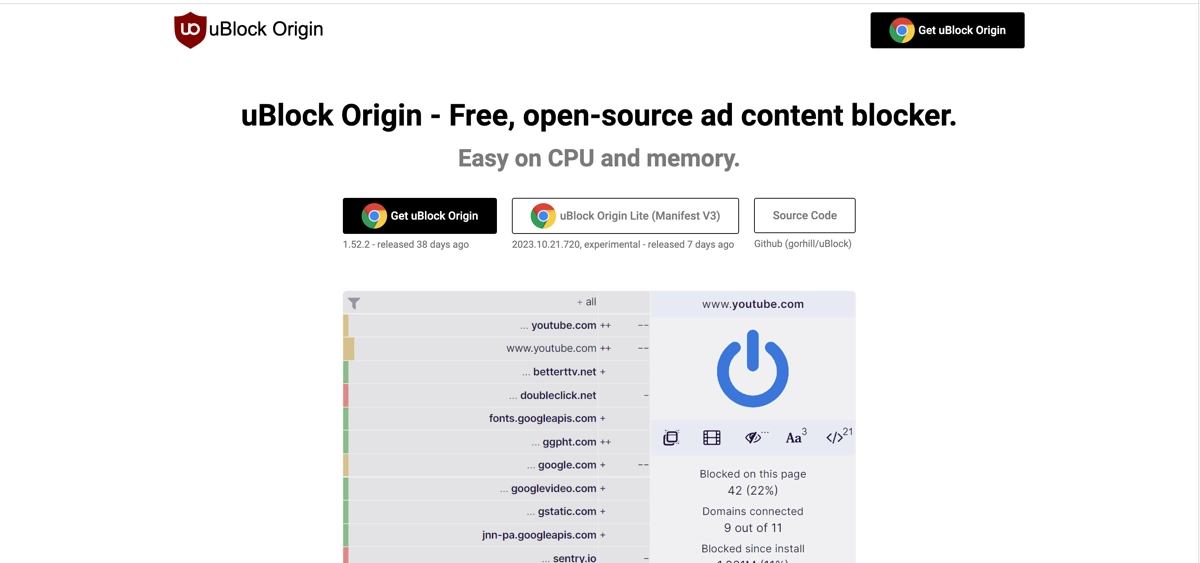
Highlights
- Best free and open source ad blocker
- Stops ads and pop ups
- Browser extensions for Chrome Firefox, and others
- Works well with privacy badger
- CPU and memory efficient
- Improves browsing experience on sites
- Simple to use and easily configurable
Review
uBlock Origin is widely regarded as the best free and open-source browser extension, especially in Chrome and Firefox, plus many other browsers. It’s good at filtering annoying content, including blocking adverts.
Other extensions for Chromium, Opera, Safari, Microsoft Edge, and Pale Moon are also available. It’s classed as a wide-spectrum blocker, and its main feature is its CPU and memory efficiency capability.
If you’re looking for something to block ads uBlock Origin is definitely a service worth considering. It’s ideal for those of you who need something that won’t take up a great deal of your system resources. It also works well at tracker blocking.
You can get this efficient and reliable ad blocker on the Google Play store, and it’s ideal for anyone who’s looking to use an ad blocker for the first time.
Although the open source extension comes with a predefined filter list to block the vast majority of ads, you can also create your own list if you happen to stumble across any ads that aren’t automatically blocked.
uBlock Origin Pricing
uBlock Origin is open-source and is 100% free to use
AdGuard
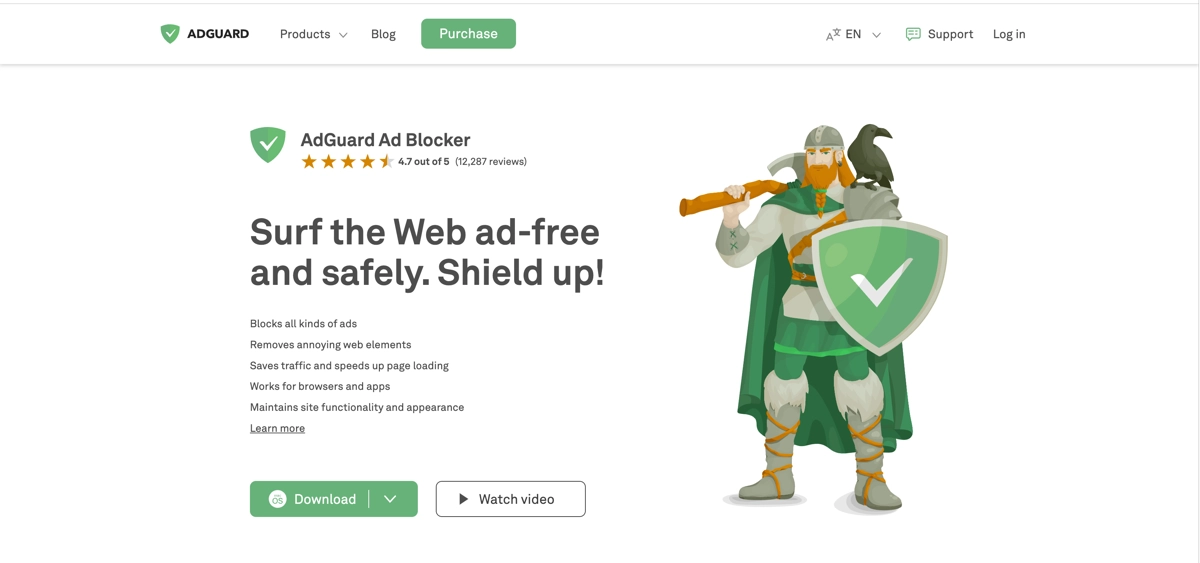
Highlights
- The best ad blocker for parents
- The best desktop app for multiple platforms
- Blocks all types of ads
- Maintains site appearance and functionality
- Speeds up loading page and saves traffic
- Prevents you from accessing dangerous sites
- One of the most affordable ad blockers
Review
AdGuard is more than just an extension for web browsers that can remove ads. It’s also effective at blocking pop ups and has a well-developed app for today’s biggest mobile and desktop operating systems.
The top-notch browsing security protects you against phishing and malicious websites and shields your data from online trackers and web analytics.
The parental control feature that AdGuard offers is one of the main reasons why this is the number one ad block choice for so many users. It can shield children from adult and inappropriate content.
If you’re looking for something other than our number-one choice, NordVPN, but still want something that’s effective at wiping out annoying video ads, pop ups and banners, then you may like to try AdGuard.
Although there isn’t a free version, several AdGuard plans are available at affordable prices, and you can benefit from a free trial for up to seven days of a plan that would best suit your needs.
AdGuard Pricing
The family plan will support up to 9 devices and the personal plan up to 3 devices.
Lifetime
- Family Plan for $118.99 One-Time Payment (30% Discount)
- Personal Plan for $55.99 On-Time Payment (30% Discount)
Yearly
- Family Plan for $3.29 Per Month Paid Annually (40% Discount)
- Personal Plan for $1.49 Per Month Paid Annually (40% Discount)
Ghostery
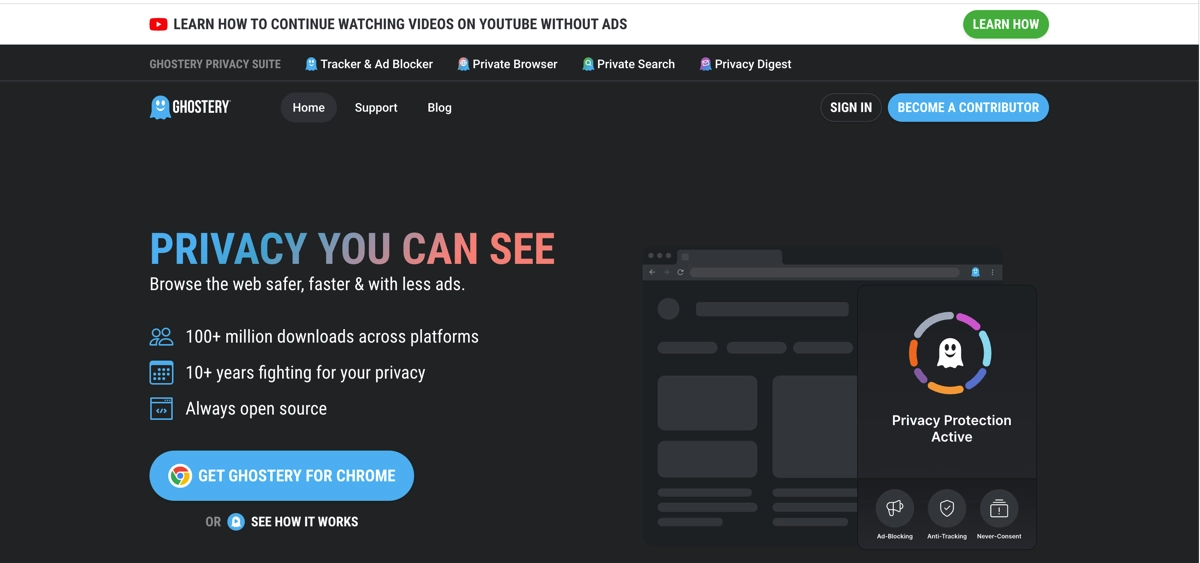
Highlights
- One of the best ad blockers out there
- Firefox Safari and many other browser extensions
- Great at protecting your online privacy
- Built in tracker and ad blocker
- Easy to use, free open source ad blocker
- Also blocks other annoying pop ups
Review
Ghostery is better than many other ad blockers out there today and is extremely effective at blocking annoying ads and pop ups in most browsers.
The only real downside we could find was that acceptable ads are allowed by default. Most of you won’t find it too much of a pain, but many other ad blockers featured on this page don’t allow acceptable ads.
However, it’s still one of our favourite ad blockers and has a private default search engine. It blocks ads and cookies, and it’s ideal for those of you who want a nice and simple ad blocker that can also block trackers.
The core privacy tools with Ghostery are Tacker & Ad Blocker, Private Browser, and Private Search. The tracker and ad blocking browser has a great Chrome extension, and we also like the Opera browser and Brave browser versions.
In short, we love Ghostery because it can block hidden trackers, prevent cookie pop ups, hide intrusive ads, and can be installed onto any browser. It works well on desktop and mobile devices, comes with an integrated private search (based on Firefox), and is independent of big tech.
Also, it gives tracker information, not just results, and is free of tracking and profiling. The best thing about it is that it's free! iOS device users can download Ghostery directly from the Apple App Store. Apart from allowing acceptable ads, it's fantastic.
It also blocks YouTube ads better than many of the other best ad blockers featured on this page.
Ghostery Pricing
Ghostery is available for free with most features available. If you become a paid contributor and donate to Ghostery you can unlock additional features.
AdLock
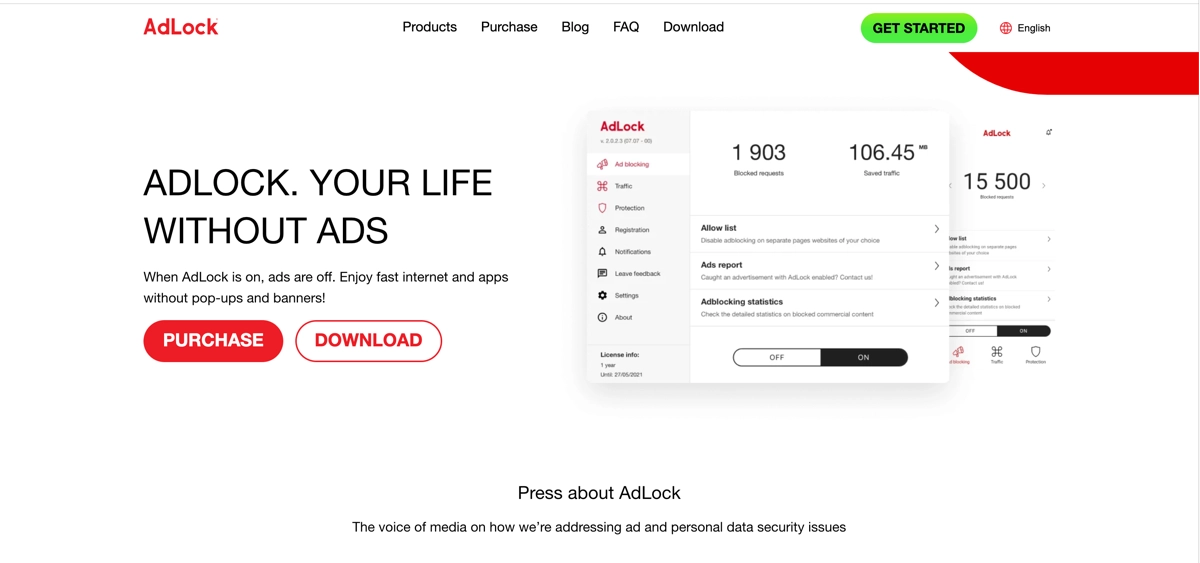
Highlights
- Blocks YouTube ads and other ads
- Excellent browser extensions
- Enjoy faster internet and apps without pop ups and banners
- Multifunctional, speeds up loading + guards system performance
- Saves mobile data and battery power
- Checks potentially harmful links + hides your data
- Traces spyware and bugs
Review
AdLock is by far one of the most popular ad blockers for blocking social media trackers. In fact, it's multifunctional and does more than just block all the ads and ad tracking we have to put up with on a day-to-day basis on today's biggest social media platforms.
It's regarded by many as one of the most comprehensive ad blockers out there, and it exceeded our expectations. Some of the things you can look forward to, apart from the ability to block ads, are things like blocking flash banners, pop ups, banners with malware code, internet bugs trying to collect your sensitive data, and video ads.
In short, it makes your apps, instant messages, browsers, and games completely ad-free. It has a zero-tolerance approach to all types of ads. It works equally well across all platforms, devices, and browsers. Plus, it also filters HTTPS connections.
AdLock shows you internet traffic and blocking reports and won't ever let you visit a potentially dangerous site because it always checks for links that might be harmful. Instead of allowing you to visit dangerous sites, it will block sites for you.
If you're looking for a consistent and dependable service that blocks ads, among other things, don't forget to try AdLock. It's up there with the best.
AdLock Pricing
AdLock is a free ad blocker that does offer a paid version that opens up more features. If you opt for the paid version the cheapest option is to go with a 5 year plan that bills at 0.73 cents per month paid in advance for 5 years.
1Blocker

Highlights
- Best for iOS and macOS mobile and desktop devices
- Designed and optimized specifically for the new Safari
- Available free on the app store
- Blocks unwanted content fast without slowing down Safari
- Great at blocking adult sites
- Blocks ads, comments, widgets, trackers, and other annoyances
- Enhanced blocking against third party tracking cookies
Review
If you have an iPhone and want something reliable that blocks ads, 1Blocker is one of the best ad blockers you could choose. It can do far more than just block ads and is simple to use. Better still, it's free!
1Blocker's enhanced tracking protection features can keep you safe against many different types of online tracking we come across online today. Their app has been carefully designed to ensure web browsing speeds are unaffected and improve your security each time you visit a web page.
As well as the ability to block ads – those same ads that show up over and over no matter which website you visit, 1Blocker also blocks pop ups, tackers and other similar annoyances.
It's fast, secure, and robust and is excellent at preventing invasive online content from disturbing you ever again. It can help speed up the web browsing experience and enhance privacy.
It also comes with a feature that helps support websites that you like. For example, if you want to support your favourite blog via ad revenue and social buttons, you can easily turn off blocking for that site and allow acceptable ads. If you have an iOS or macOS desktop or mobile device, try 1Blocker before any others.
1Blocker Pricing
1Blocker is free to use but does also offer a paid version which starts at $2.99 / month that offers more features.
Surfshark VPN
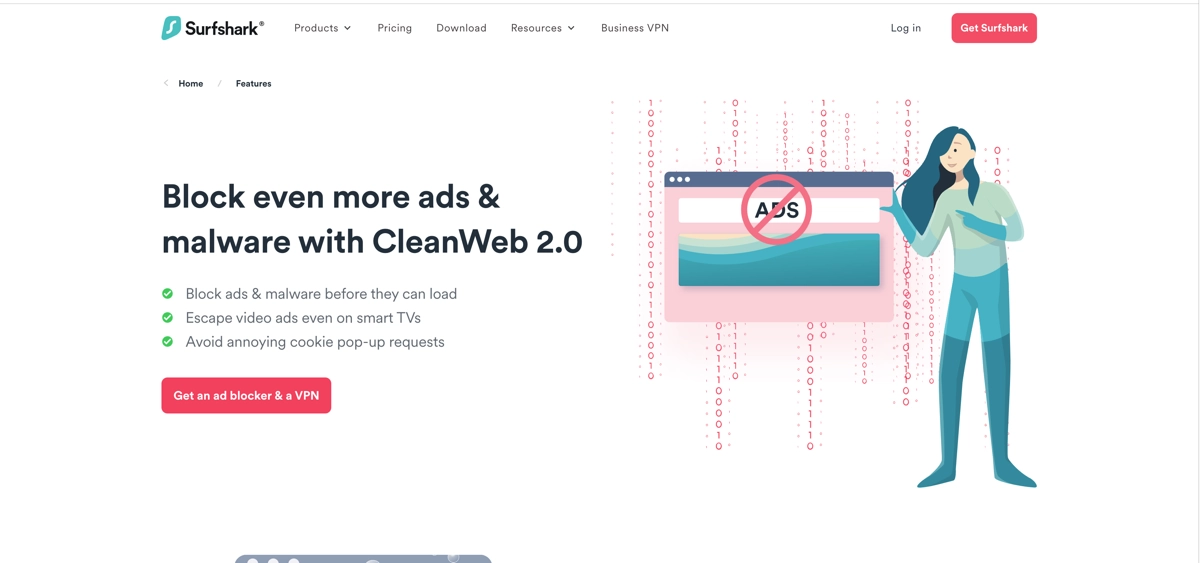
Highlights
- Superb at eliminating ads, malware, banners, pop ups, and trackers
- Comes with a private search engine
- Even blocks all the built-in ads on smart TVs
- Award-winning service
- Install CleanWeb 2.0 on Chrome Firefox Edge
- Or get regular CleanWeb on numerous platforms
- Boost browsing speeds + save money on mobile data
Review
Surfshark VPN ad blocker is one of the most user-friendly, affordable, and reliable ad blockers. Also, it's ideal for anyone on a budget.
You can install CleanWeb 2.0 on Chrome, Firefox and Edge browsers or you can go for the regular CleanWeb app with VPN on FireTV, Linux, Windows, Android, macOS, and iOS platforms.
The two versions (the browser extension or the dedicated app) work in different ways. You can learn more about this on the official Surfshark website. The CleanWeb 2.0 version, for example, ensures you can say goodbye to annoying ads, banners, and pop-ups everywhere, not just on a browser level.
The browser extension feature brought to you by Surfshark is called CleanWeb 2.0. The good news is that it's capable of more than just blocking adverts. For example, it also eliminates hidden website data breaches and malware-filled scam websites.
Other features include screen-blocking cookie consent pop ups and getting rid of time-consuming video ads.
The other things we like about Surfshark are enhanced levels of online privacy, how it minimizes malware risks, blocks ads on the most popular streaming platforms, helps you avoid phishing attempts, and saves money on mobile data. It's also reliable, trustworthy, and not difficult to use.
Surfshark VPN Pricing
Surfshark VPN 2 Year Plan Pricing
- Most Popular 2-year One plan at $3.49 / month (Savings of 81%)
- 2-year Starter plan at $2.49 / month (Savings of 84%)
- 2-year One+ plan at $6.49 / month (Savings of 69%)
Surfshark VPN 1 Year Plan Pricing
- Most Popular Plan 1 year One plan at $4.49 / month (Savings of 75%)
- 1 year Starter plan at $3.99 / month (Savings of 74%)
- 1 year One+ plan at $8.29 / month (Savings of 60%)
Surfshark VPN Monthly Plan Pricing
- Most Popular One monthly Plus plan at $17.95 / month
- Monthly Starter plan at $15.45 / month
- Monthly One+ plan at $20.65 / month
AtlasVPN
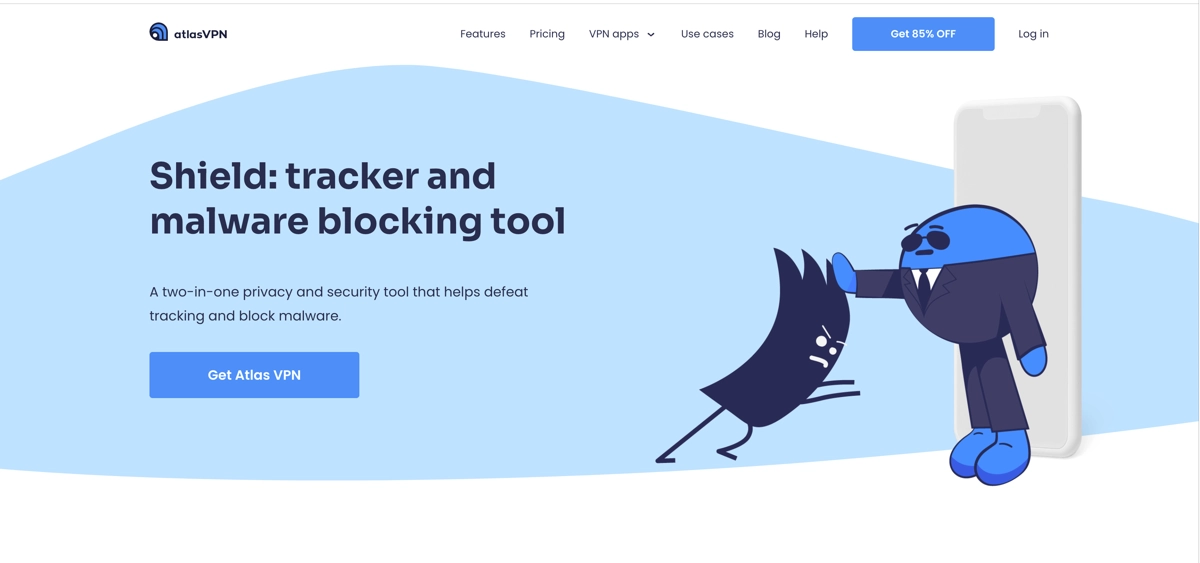
Highlights
- One of the best ad blockers for price
- 30-day money-back guarantee
- Compatible with Windows, macOS, Linux, iOS, Fire TV + others
- Superior capabilities at getting rid of adverts
- Stops malware from infecting your device
- Good at blocking malicious websites
- Prevents third-party tracking + shows what was eliminated
Review
The AtlasVPN ad blocker and AtlasVPN's SafeBrowse are suitable for everyone, but if you're a beginner, you might want to try this company before any others because it's intuitive and simple to use.
AtlasVPN is a solid choice if you're looking to connect an unlimited number of devices through your VPN account and want multiple element blocking services that won't let you down. The built in VPN masks your online activity from everyone.
As well as removing ads, it's also great at preventing tracking from third parties, revealing which online trackers were eliminated to show you who's been following you on the internet, and preventing you from accessing sites loaded with malware.
The SafeBrowse feature is only included with any paid version of AtlasVPN. It's not included in the free version. The only things it doesn't block are pop-under and direct link ads.
One of the things we love most about the AtlasVPN ad blocker is that it blocks malware and ads without affecting your streaming speeds better than most, meaning you can enjoy streaming 4K content uninterrupted.
AtlasVPN Pricing
AtlasVPN 3 Years + 3 Months Extra
- $1.83 / month (Billed $71.52 for the first 3 year - Save 85%)
AtlasVPN 1 Year Plan
- $4.08 / month (Billed $49.01 for the first year - Save 66%)
AtlasVPN 1 Month Plan
- $11.99 / month (Billed $11.99 for the first month, if you decide to keep the plan you'll billed the same amount each month thereafter)
Proton VPN
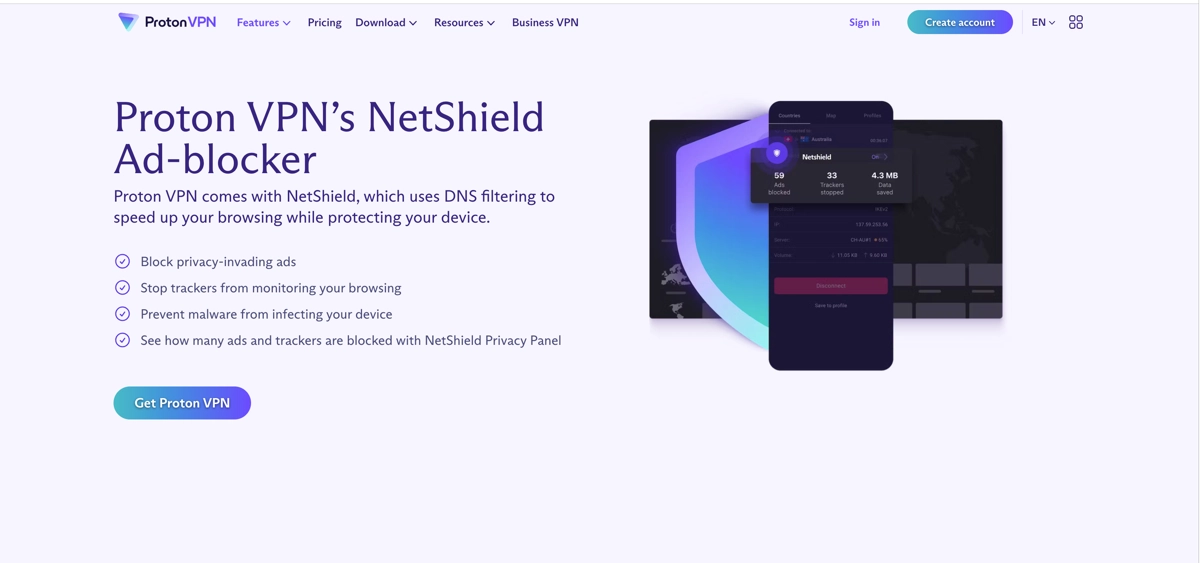
Highlights
- Impressive Ad-blocker capabilities (NetShield)
- Proton VPN exclusively uses cyphers with Perfect Forward Secrecy
- Prevents malware, spyware and other malicious software
- Two levels of protection
- Effectively blocks ads, trackers and more
- Suitable for multiple devices, platforms and browsers
- User-friendly and easy-to-understand blocker stats
Review
We found the ProtonVPN Ad-blocker, called NetShield (a DNS filtering feature that protects you from malware), is great at blocking ads and has the best custom filters.
It's also one of the best ad blockers because it's one of the easiest to use and understand regarding web traffic reporting and the info it provides about what it has blocked for you.
We also love the Proton VPN, which integrates with the Tor anonymity network. Users can route all their traffic through the Tor network and access Onion sites with a simple tap or click.
When you start using the NetShield Ad-blocker, the DNS (domain name system) server will instantly cross-reference those domains against databases of websites that are well-known to host malware, trackers, and ads.
As soon as it finds a match, the DNS kicks into action and automatically blocks that resource from loading. It keeps whatever device you use clean and speeds up your browser. Therefore, it ensures your viewing experience is smooth and buffering-free.
Better still, Proton VPN and the NetShield Ad-Blocker work well on multiple platforms, including smartphones, Macs, PCs, and even routers! ProtonVPN has native apps for iOS/iPad, Android TV, Android, Chromebook, Linux, macOS, Windows and more.
Proton VPN Pricing
Proton VPN Plus
- 2-year plan at $4.99 / month (Best value with savings of $156)
- 1-year plan at $5.00 / month (Savings of $66)
- 1-month plan at $9.99 / month
Proton VPN Unlimited
- Most Popular 2-year plan at $7.99 / month (Best value with savings of $96)
- 1-year plan at $9.99 / month (Savings of $24)
- 1-month plan at $11.99 / month
The Main Reasons to Consider Using an Ad Blocker
Revealed in this section are the main reasons everybody should consider using an adblocker. Today, ad blockers do more than just remove ads.
They also provide better online protection, enhance privacy, help web pages load faster, and more.
Removing Annoying Interruptions
The main job of ad blockers is to remove annoying adverts from the web pages we visit. Most sites today are laden with ads, popups, and other annoying content. Ad blockers remove all this to let you browse freely through a website and improve your experience.
Preventing Targeted Advertising
Advertisers employ several sneaky tricks, such as trackers (cookies), to monitor your browsing habits and then target various ads based on those habits. Ad blockers protect you from being tracked and prevent target ads from being aimed at you.
Improving Page Load Speed & Time
By preventing intrusive videos, ads and other similar things from trying to load each time you visit a website, the page loading time dramatically speeds up. Pages load much faster because they no longer focus on having to load this kind of annoying content, streamlining your experience.
Saving on Mobile Data Usage
By blocking ads and everything else that tries to load, like videos, etc., website users who visit sites from smartphones save valuable data, leading to more efficient browsing and faster speeds.
They are known to reduce network data usage significantly, so instead of just removing ads, ad blockers also do amazing things for your local bandwidth.
Looking Back at the Top 5 Ad Blocking Software of 2024
Here is a quick recap of the five highest-rated ad blocker tools available online today. They are all compatible with multiple platforms and browsers. They were slightly better than the rest for one reason or another, which is why they made it into our top 5.
Our expert team of researchers who carefully handpicked these top 5 advert-blocking software tools agreed they deserve to feature in the top 5. Here are the main highlights for NordVPN, Total AdBlock, uBlock Origin, AdGuard and Ghostery.
NordVPN
The NordVPN ad blocker tool was our team's favourite ad blocker tool. It's superior at blocking all sorts of ads and annoying/malicious content and comes with an excellent VPN. It's one of the easiest to use and does more than just block ads and other annoyances.
It prevents you from visiting malicious websites, scans downloaded files and provides weekly summaries of the services it has blocked so you can see exactly who has been trying to track you and what has been successfully blocked.
It's reliable, and the company has an excellent reputation. We couldn't find any faults or downsides, which is why it's number one on our list.
Total AdBlock
Total AdBlock could just as easily have made it to our number one spot, but that was already taken. It's superb at blocking all types of annoyances that try to load when you visit a website. It's affordable and allows you to whitelist certain ads and pop-up notifications.
Like many of our featured ad-blocking services, this one also has a seven-day free trial. iOS and Android apps are also available, and it has an excellent Chrome internet browser extension. Total AdBlock is the best for ease of use.
The only fault we could find is that there isn't yet an extension for Apple's internet browser, Safari. Apart from that, it's one of our favourite tools for blocking adverts by far.
uBlock Origin
If you're specifically interested in getting an open source tool to block adverts and other malicious and annoying popups, you may like to uBlock Origin. The extensions for the Chrome and Firefox web browsers are fantastic, and they massively help speed up your browsing experience on sites.
It's excellent and filtering out all that annoying content we are constantly bombarded with, and one of the other main features is its CPU and memory efficiency capability.
In other words, for those of you who don't want to take up a great deal of your system resources, try uBlock Origin first. It's also great at tracker blocking and is ideal for beginners who are new to ad block tools.
AdGuard
AdGuard is one of the most affordable tools to block ads, and it's one of the best tools for parents who want more online protection for their children.
It's the best at shielding children from adult and inappropriate content, protecting you against phishing and malicious websites, and shielding your data from online trackers.
It's great at speeding up page loading time, saving traffic, and maintaining site appearance and functionality.
AdGuard is effective at wiping out annoying video ads, popups and banners, and although there isn't a free version available, they have a range of affordable plans to suit most budgets.
Ghostery
{Ghostery is another top tool for blocking adverts, popups and other annoyances, which deserves to be higher on our list, but there wasn't any room. It's one of our favourites, and the best thing about it is that it's free and open source.
They have reliable and effective advert blocker extensions for most internet browsers and devices and are excellent at protecting online privacy. The only downside was the acceptable ads program, which many of you won't have an issue with.
It also has its own private search engine. It's not difficult to use, and after using it for a while and comparing it with others, we all agreed that it's undoubtedly one of the world's best tools for blocking adverts, which is well worth looking into.
Get Started Blocking Ads with NordVPN Our #1 Ad Blocker
After learning the main reasons why you should seriously consider getting a tool that blocks adverts and other malicious content, you may have decided to sign up to our number one, highest-rated adblocking company – NordVPN.
If so, follow this simple step-by-step guide to get started. Signing up to NordVPN is easy and can be done in under a minute.
Step #1
Click or tap any of the NordVPN links on this page to go to the official NordVPN website. When you land on the homepage, click or tap the 'Get NordVPN' button highlighted in red.
You will now be presented with several online security packages (2-year plan, 1-year plan, or monthly plan). The options available include PLUS (most popular), Standard (cheapest), and Complete (most expensive). Don't forget that there's a 30-day money-back guarantee on all plans.
Step #2
After choosing your plan, all you need to do now is enter your email address to create a new account, and select your preferred payment to complete the transaction. It's that easy!
Step #3
All that's left to do now is follow the simple onscreen instructions to get NordVPN on your preferred device. Remember to read through the guides to get the most out of your protection.
Free Web-Browser Based Plugin Ad Blocking
Free web-browser-based ad-blocking extensions exist, and they do the job. There are several to choose from, but AdBlock Plus is well-known for being one of the best free tools.
AdBlock Plus is regarded as a stepping stone to more reliable and effective tools designed to browse the internet without having a million distractions (and potentially harmful files).
Here is a closer look at the main differences between AdBlock and AdBlock Plus. We have also included some info about another reliable free advert-blocking tool called Malwarebytes. Let's start by looking at AdBlock Plus.
AdBlock Plus (AdBlockPlus.org)
AdBlock Plus first came about in 2006 and was specifically designed as a Firefox extension. However, a later version was eventually released for Chrome.
AdBlock Plus is a free and open source browser plugin for blocking those frustrating adverts/popups/videos, etc. It's also good at content filtering and stopping malicious content from infecting your device. It also comes with a useful element-blocking feature to extend its usefulness.
Although it's separate from AdBlock, the two joined forces in early 2021, and both eventually made similar reliable plugins for even more leading browsers/platforms, such as Firefox, Chrome, Safari, Android and iOS.
The AdBlock VPN is the first product the two companies released since they began collaborating on developing new web security tools. You don't need AdBlock Plus AND AdBlock on your system. Choose one or the other.
AdBlock (GetAdBlock.com)
AdBlock first came about in 2009 and was originally designed as a Google Chrome extension. However, later versions were eventually released for other leading browsers, such as Opera, Firefox, Microsoft Edge, and Apple Safari. AdBlock has been based on the AdBlock Plus source code since 2016.
AdBlock allows users to block adverts that may slip through the net as long as the advertiser isn't paying them to keep their adverts on the whitelist. This is the main benefit that AdBlock offers that AdBlock Plus doesn't.
Eyeo, the company behind AdBlock Plus, acquired AdBlock in 2021. The two products are different, but as mentioned, they have joined forces to bring you AdBlock VPN. AdBlock/AdBlock Plus are both reliable and get the job done.
Malwarebytes (Malwarebytes.com)
Another option you have available is the Malwarebytes ad-blocking services. It's an award-winning company, so they must be doing something right.
However, although it keeps the bad guys away from your PC and stops intrusive content from slowing down page loading times, it didn't have too many additional features and wasn't as good as any of our top 5.
It's okay at blocking trackers/ads, especially in Microsoft Edge, Chrome, and Firefox internet browsers, and if you happen to come across a website that wasn't blocked, you can simply block it manually by adding it to the Brower Guard Block list. It also provides anti-phishing protection.
Why a Browser Based Ad Blocking Plugin Might Not be Enough?
If you're looking for complete protection when you visit websites, a browser-based ad-blocking plugin/extension might not be enough. It gets the annoying adverts and popups blocked, but that's about it.
Ideally, you want something that offers various other extras, such as a built-in VPN (absolutely essential), the ability to monitor and block trackers and malware, scan downloaded files, prevent you from visiting potentially malicious sites, and provide a frequent summary of everything it has blocked.
Basic services don't offer these additional features. They are often only available on certain platforms and only work well with a handful of browsers. The best tools (for example, our top 5) work equally well across multiple platforms (e.g., all modern mobile and desktop devices) and tend to be compatible with most browsers.
The best services featured in our top 10 list have the ability to make your device much faster, save on mobile data, and have customizable filters and settings.
The basic tools are okay to a certain extent, but if you're serious about protecting yourself and not just blocking content, you want something more than just the basic services.
How do Ad Blockers Work?
They work by stopping communications to the servers that host the ads and then making certain elements of a website specifically allocated for displaying various advertising content disappear. In other words, they get rid of ads, plain and simple.
They do so by referring to huge lists of addresses of today's most well-known ad servers and a broad range of sequences of pattern-matching rules. It sounds more complicated than it actually is.
The systems, services, or tools, or however you prefer to describe them, are usually run by internet browser extensions or software/apps called ad blockers. As a website loads in your browser on your preferred device, the software checks the domain names of each element that tries to load on that page.
If it finds anything that's flagged as 'bad,' the tool prevents that particular element from loading. They are designed to get rid of all this unwanted stuff that massively slows down and ruins our experience of visiting many websites. The goal is to enhance our browsing experience.
The best ones are designed to do more than just block these annoyances and can help improve our privacy online.
Frequently Asked Questions
What are ad blockers?
They are internet browser plugins/extensions that get rid of all forms of website advertising content.
How do ad blockers work?
They essentially cache/filter annoying and potentially harmful content before it gets displayed in a browser or has a chance to cause damage to a device.
Am I legally allowed to use an ad blocker?
Yes. It's NOT against the law to use ad blockers. However, in some regions, it's often illegal to interfere with the publisher's right to restrict or serve access to copyrighted content (known as access control).
Are there any ad blocking options for iOS and MacOS?
Yes. iOS and macOS users can choose from various reliable, world-class services that are excellent at getting rid of adverts. Examples include AdLock and AdGuard.
What is the best ad blocking software for Android devices?
The best companies for getting rid of annoying content on your Android device are AdGuard, Ghostery, and NordVPN.
Are the free browser plugins for ad blocking enough?
The free browser plugins for ad blocking are good at blocking adverts, but that's about it. They come with the basic features and nothing more.
The paid versions have many more safety features and blocking capabilities that can massively enhance the browsing experience compared to what the basic tools can do.
Why would I bother paying for blocking ads?
Paying for them enhances your online security and protects your privacy. Apart from adverts, they also come with many other useful blocking features and services to keep you safer.
Is it possible for ad blockers to see my passwords?
No. The extensions provided by these companies cannot view your passwords. They also can't access login credentials or any other private and sensitive data.
Conclusion
When you finally have had enough of adverts interfering with your experience when visiting certain websites, you should seriously consider getting one of the ad-blocking services featured on this page.
They all do pretty much the same job. However, some are better than others, doing more than just the standard blocking ads that are super-annoying, and by far, the best we found was NordVPN.
Services like this give you more control of your browsing experience, help you say goodbye to those infuriating adverts, and can even enhance your online security/privacy and speed up the loading time of pages.
In short, if you want multi-level protection and unrivalled ad-blocker services and features, try NordVPN before trying any others. It's regarded by many, not just us, as the world's number-one ad-blocking company.
It won't let you down, and it will change your online experience for the better in several ways, even to the point where you'll wonder how you live without it! If not NordVPN, try any of our other top 10 equally superb recommendations featured on this page.